Day 3: EC2 Deep Dive - Embracing the AWS Cloud!
Hey there, my awesome audience! Today, we're diving deep into the world of Amazon EC2. We'll explore what EC2 is, the different types of instances available, and unravel the magic behind AWS regions and Availability Zones. Plus, we'll walk through creating an EC2 instance and deploying Jenkins on it step by step! So, fasten your seatbelts, and let's embark on this AWS adventure together!
So, What Exactly is EC2?
Amazon Elastic Compute Cloud (EC2) is like a magical cloud genie that grants you the power to rent virtual servers, known as instances, on the AWS cloud. It's like having your own little corner of the cloud, where you can run applications, host websites, and do all sorts of computing tasks without the headache of managing physical hardware. Plus, the best part? You only pay for the resources you use.
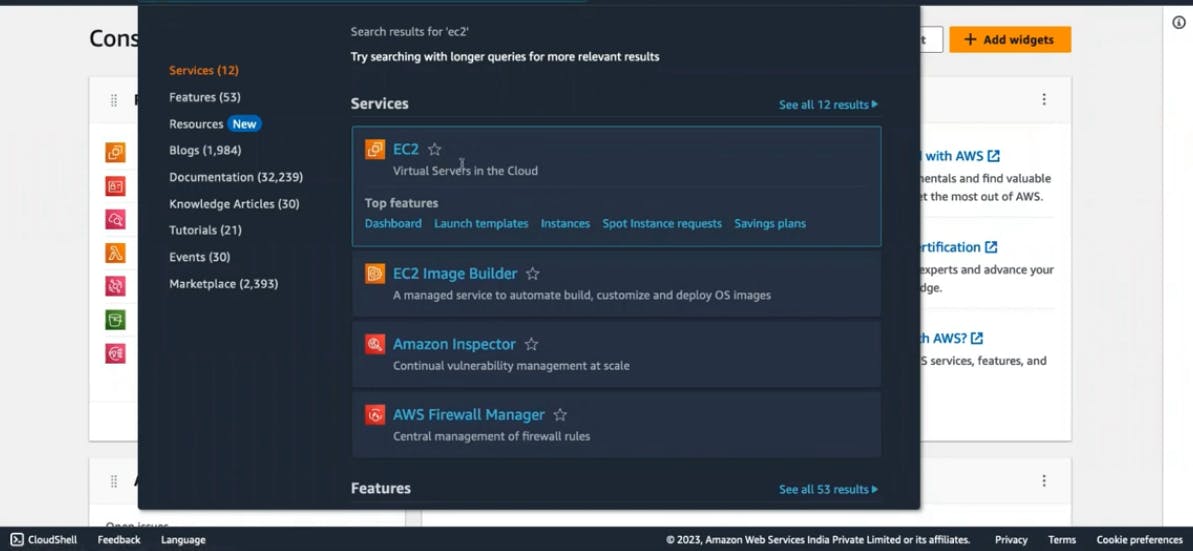
Different Types of EC2 Instances:
Now, let's talk about the incredible variety of EC2 instances available to suit different needs. Just like people, instances come in all shapes and sizes, each optimized for specific tasks.
General Purpose: These are like all-around athletes, well-balanced in CPU and memory. Perfect for a wide range of applications!
Compute Optimized: If you need sheer CPU power for those number-crunching tasks, these instances are the champions.
Memory Optimized: Memory-hungry apps, rejoice! These instances come with hefty memory capacity to handle your data-craving workloads.
Storage Optimized: When it's all about data, data, data - these instances offer high disk throughput for your data-intensive applications.
AWS Regions and Availability Zones

AWS regions are like different data center locations spread across the globe. Each region is a separate geographical area where AWS has set up its infrastructure. For example, AWS has regions in the US (Virginia, Ohio, California), Europe (Ireland, Frankfurt), Asia (Tokyo, Singapore), and many more.
Just think of these regions as multiple data centers in different parts of the world, each with its own unique capabilities and resources. So, if you have users or customers in different parts of the world, you can choose the nearest AWS region to provide them with the best performance and low latency.
Now, within each AWS region, we have Availability Zones, which are like isolated data centers within that region. These Availability Zones are physically separate from each other, but they are connected through high-speed networking. They act as backup fortresses in case of any issues in one zone.
For example, let's say your website is hosted in the US-East-1 region, which has three Availability Zones: us-east-1a, us-east-1b, and us-east-1c. If one of the zones faces a power outage or any other problem, the other zones will keep your website up and running without any interruption. It's like having three shields to protect your applications and data from unexpected events.
By spreading your resources across multiple Availability Zones within a region, you can ensure high availability and fault tolerance. This way, your applications can stay resilient even if one zone encounters an issue.
Moreover, AWS allows you to deploy your resources across multiple regions for even greater resilience. For instance, you could have a backup of your website in the US-East region and another one in the Europe-Ireland region. This ensures that even if an entire region faces a major outage, your applications will still be accessible from the other region.
Creating an EC2 Instance and Jenkins Deployment - Let's Get Hands-On!
Now comes the fun part - creating an EC2 instance and deploying Jenkins on it. Here's the step-by-step guide, just for you:
Sign in to the AWS Management Console: Head over to the AWS website, sign in with your account credentials, and enter the magical world of the AWS Management Console.
Navigate to EC2 Dashboard: Find the EC2 dashboard - it's where all the instance magic happens!
Launch an Instance: Click on "Launch Instance" to start the instance creation process. It's like summoning your very own virtual server!
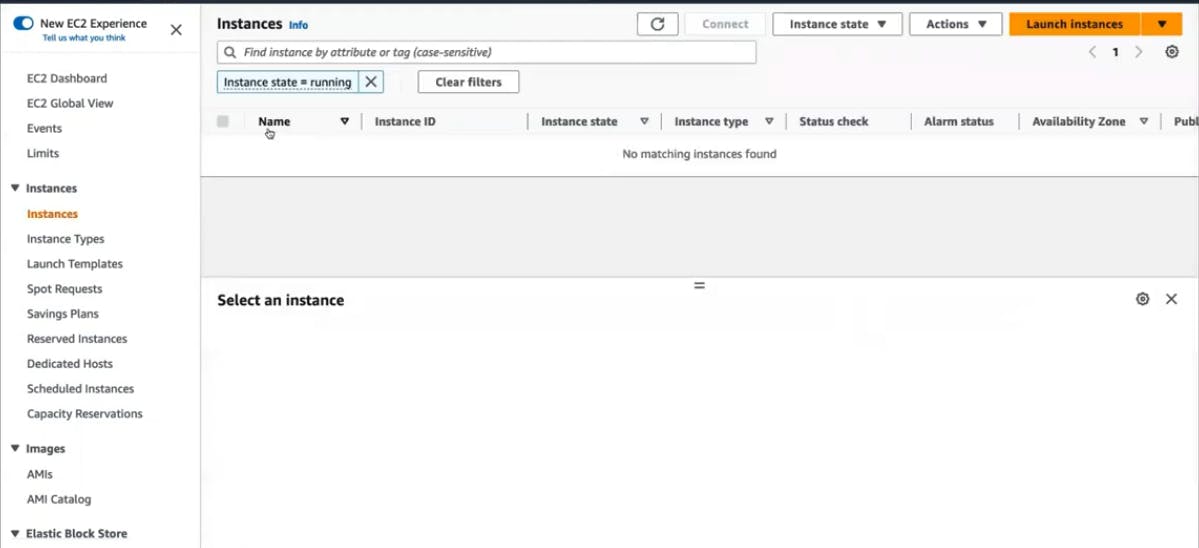
Choose an AMI: Select the Amazon Machine Image (AMI) that matches your needs. You can go with a pre-configured Jenkins image or a basic Linux/Ubuntu image if you prefer.

Choose an Instance Type: Pick the instance type that fits your workload. If you're just testing the waters, a t2.micro instance (part of the free-tier) will be a great sidekick!
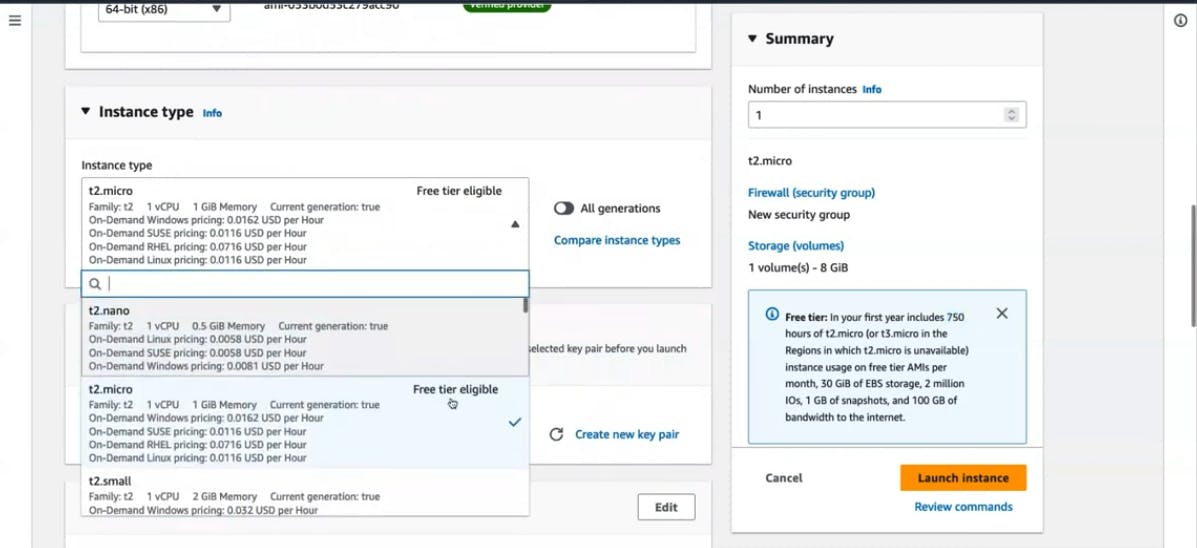
Create a Key Pair: Time to lock and unlock your instance. Create or choose an existing key pair for SSH access.
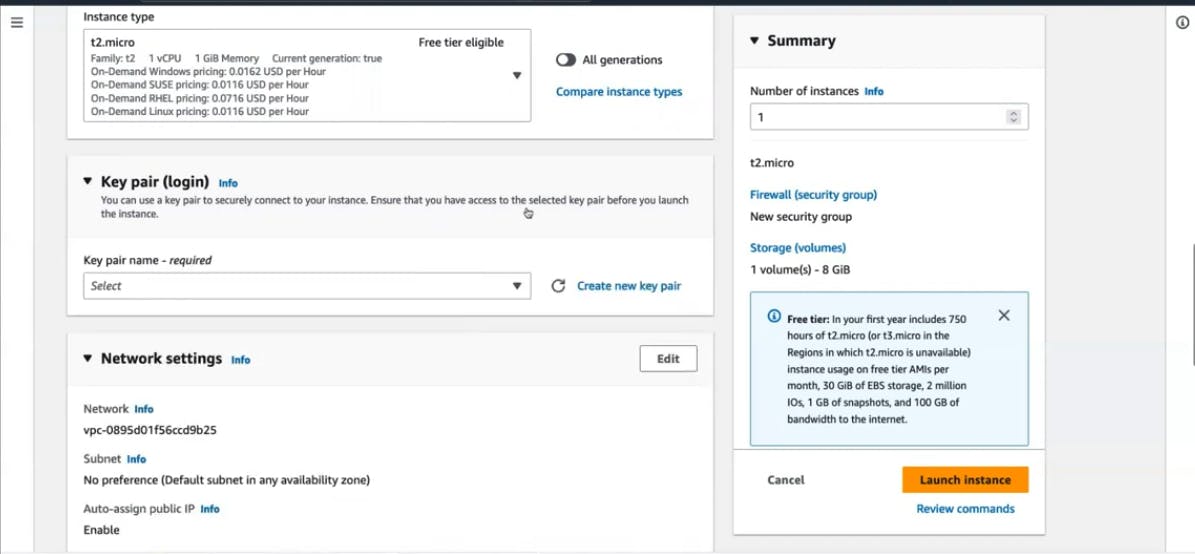
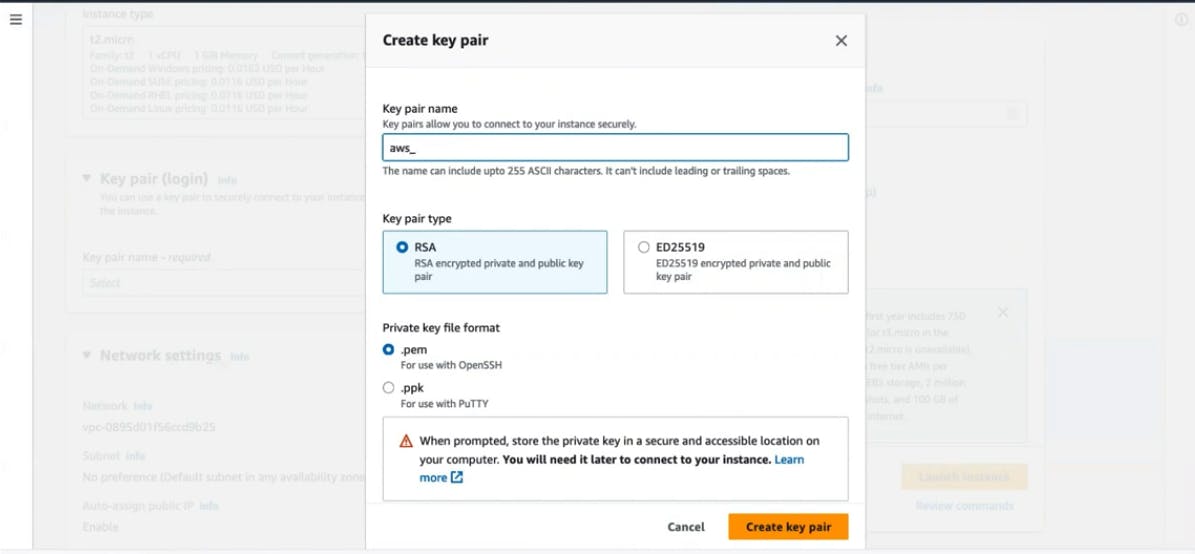
Configure Instance Details: Customize your instance settings - network, storage, and all that jazz. But no worries, if you're unsure, the defaults will do the trick!
Configure Security Group: This is like setting up a safety barrier around your instance. Open port 8080 (or a custom port) for Jenkins access.
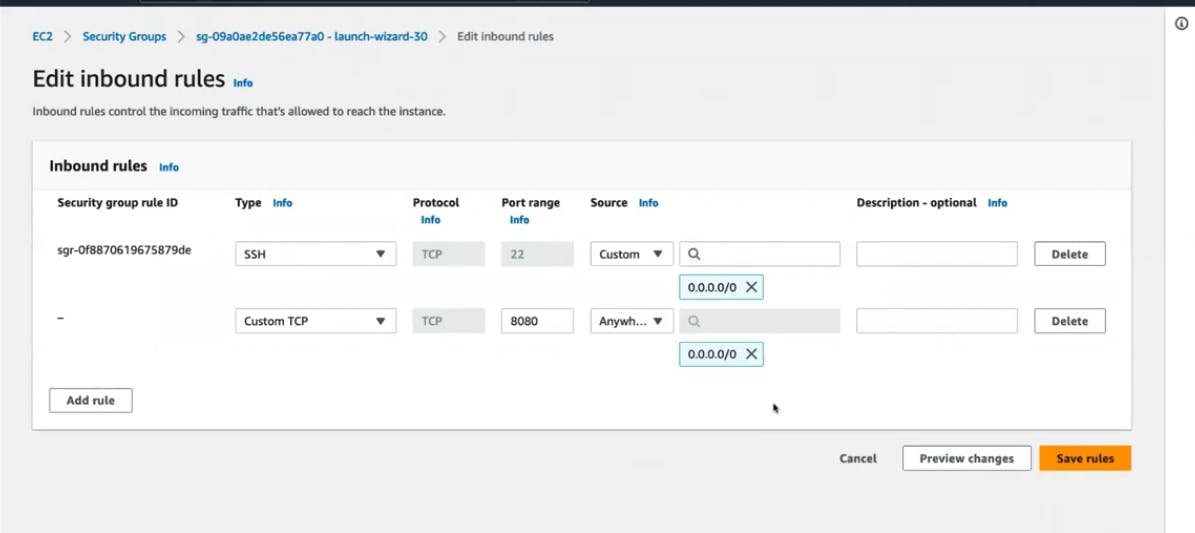
Add Storage: Specify how much storage your instance needs. Keep it practical, just like tidying up your room!
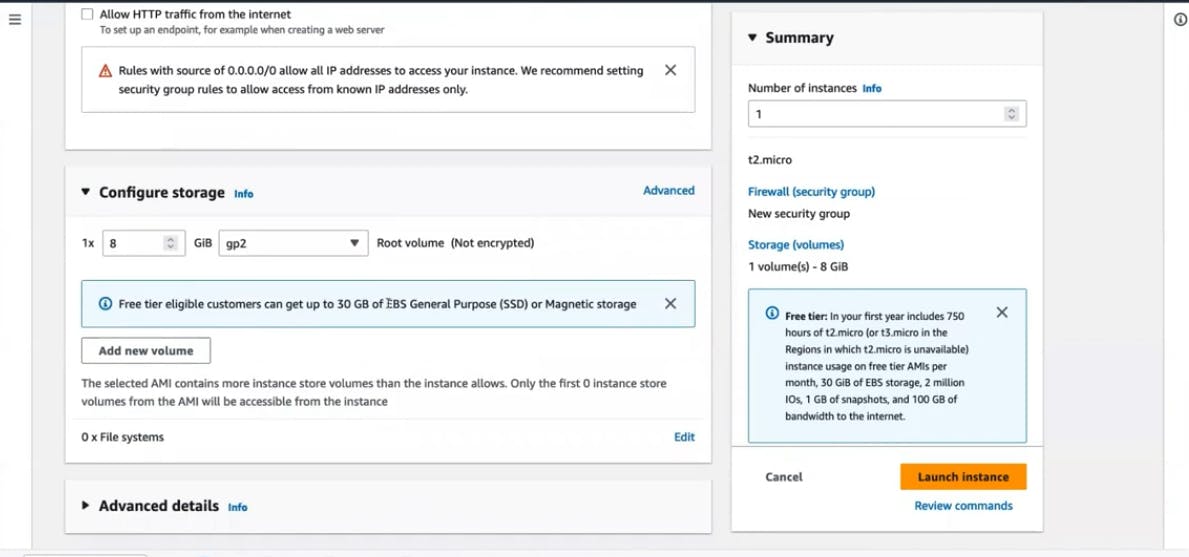
Add Tags (Optional): Wanna organize things better? Add some tags, like sticky notes for your resources!
Review and Launch: Give everything a final once-over and hit that "Launch" button - you're almost there!
Launch Instance: One last click, and your EC2 instance will be born into the AWS cloud!
Connect to your EC2 Instance: Use the key pair you created to connect to your instance via SSH - it's like having a secret handshake!
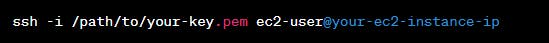
Install Jenkins: Once you're in, install Jenkins on your instance. You can use package managers or download the Jenkins WAR file to set up this amazing automation tool.
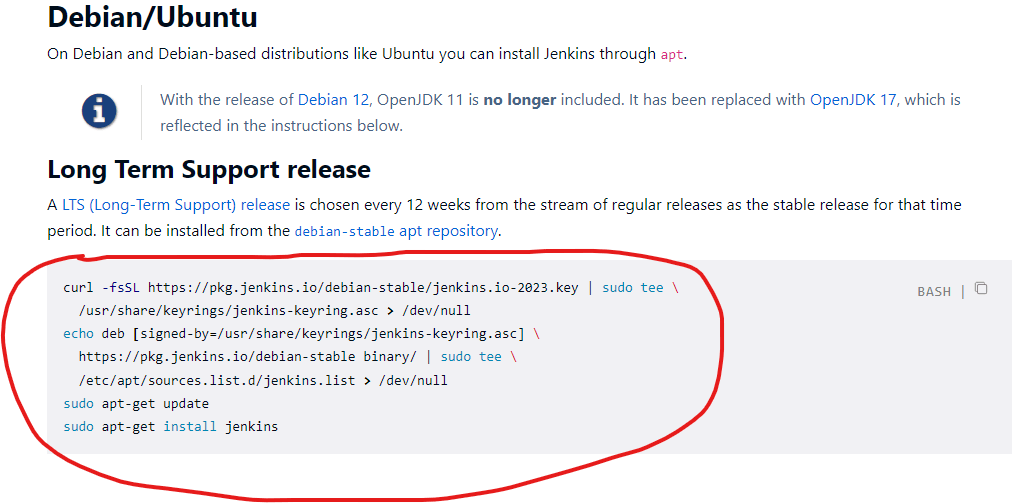
Access Jenkins Web Interface: Open up your web browser and enter the public IP address or DNS of your EC2 instance followed by the Jenkins port (usually 8080). Welcome to Jenkins' world!
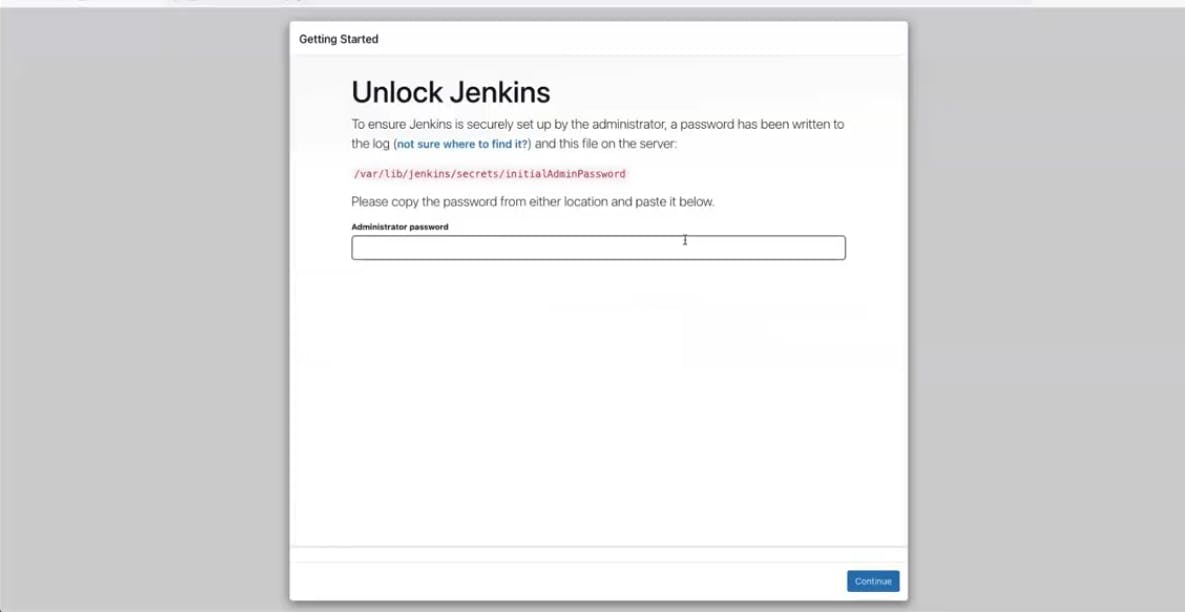
Conclusion :
Wow, what a journey we've been on today! Amazon EC2 is like your trusty cloud companion, empowering you to run applications and handle all sorts of computing tasks effortlessly. With the right instance type and a well-thought-out architecture across regions and Availability Zones, your applications will be unstoppable.
So, my fellow adventurers, go forth and embrace the AWS cloud! Create your EC2 instances, deploy Jenkins, and explore all the wonders it offers. Remember, the cloud is the limit!
(Note: Don't forget to say goodbye to your instances when you're done, so they don't stick around and cost you extra!)